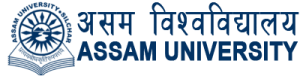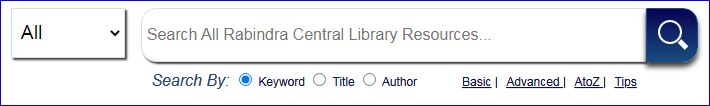An ISO 9001:2015 Certified Library
Single Window Search
Resources Provided by Rabindra Library
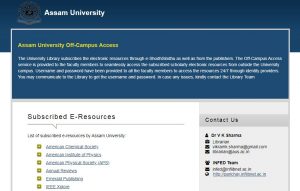 Subscribed E-Resources
Subscribed E-Resources
Rabindra Library subscribes the electronic resources through e-ShodhSindhu as well as from different publishers. The Off-Campus Access service is provided to the faculty members to seamlessly access the subscribed scholarly electronic resources from outside the University campus. Username and password have been provided to all the faculty members to access the resources 24/7 through identity providers. You may communicate to the Library to get the username and password. In case any issues, kindly contact the Library Team
List of subscribed e-resources by Assam University:
- American Chemical Society
- American Institute of Physics
- American Physical Society (APS)
- Annual Reviews
- Emerald Publishing
- IEEE Xplore
- JSTOR
- Oxford University Press-Journals
- Project Muse
- Sage
- South Asian Archive
- Springer Link
- Nature Journal
- Taylor and Francis
- World Scientific Publishing
Databases
E-Books
 Databases: Basic Search
Databases: Basic Search
The Basic Search Screen lets you create a search with limiters, expanders, and Boolean operators. Because of the customization options available with Discovery Service, your interface options may vary.
How to search:
On the Basic Search Screen, enter your search terms in the Find field.
Basic Search Screen
If desired, select to restrict your results to a Title search or an Author search using the drop-down menu beside the Find field. (Keyword is the default.)
If you want to use any of the optional Limiters or Expanders, click the Search Options link.
Search Options Screen
You can use a specific search mode, such as”Find all of my search terms,” or “SmartText Searching”; apply Limiters such as Full Text or Publication type; or use search options that expand your search, such as “Apply related words.”
- To close the Search Options, click the link again.
- Click the Search button. The Result List displays.
- Result List Screen
Click on the title to view the article details screen, or click the full-text link to view the complete article. Hover your cursor over the preview preview icon icon to view article details, or click the folder folder icon icon to save the article to your personal folder.
Notes:
The Find field is displayed above the Result List. Your search terms, limiters, and expanders are retained.
To revise your search, you can apply the limiters under Refine Results. Click the Show More link to view all available limiters and expanders.
If you click the Advanced Search link, you are taken to the Advanced Search Screen with your search terms carried forward.
If included in your institution’s Discovery Service subscription, you may see an real-time availability message included with your results. This will indicate whether the item is available at your institution or currently checked-out.
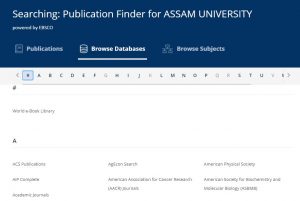 Database Search
Database Search
When searching Discovery Service, if you receive a message that indicates no results were found, you may want to refine your search terms and try running the search again.
There are different ways to refine your search so that the maximum search results are returned. In addition to trying the suggestions provided on the Search Screens, you could also try any of the following:
Depending on the databases selected try broadening your search to locate terms not only in the citation and abstract but also within the full text of the article. By marking the “Also search within full text of the article,” you will expand the search. The system will find synonyms, alternate spellings and plurals for your search terms.
Try unmarking one or more limiters. Limiters narrow your result list—depending upon the limiters you’ve chosen, you may have created too narrow of a search.
The Basic and Advanced Search Screens let you create a Boolean search with operators such as AND, OR and NOT. These searches are not designed to yield significant results if you enter long phrases or questions in everyday English.
If you receive a message that indicates an error in your query syntax, try searching again, keeping in mind the following:
If you run a search against the same database, but the database has changed, the limiters and expanders you originally selected may no longer be available in that database.
 Open Access Journals
Open Access Journals
Open access (OA) refers to free, unrestricted online access to research outputs such as journal articles, research papers, books, and other digital reading materials. OA content is open to all, with no access fees. Open access journals can be very resourceful and helpful for the students and scholars.
Following are some of the Open Access Journals compiled from DOAJ which can be accessed by clicking the links. The DOAJ (Directory of Open Access Journals) which was started with only 300 open access journals in 2003, now it contains over 15 000 peer-reviewed open access journals covering all areas of science, technology, medicine, social sciences, arts and humanities.
It covers open access journals from all countries and in allmost languages. A list has been provided below. The links are verified and these can provide reading, materials helpful for the students and research scholars. Students are still advised to check the authenticity of these journals. For any wrong-links or any issues related to these links, the site admin should be contacted immediately.
- Cybermetrics : International Journal of Scientometrics, Informetrics and Bibliometrics
- D-Lib Magazine
- E-JASL: The Electronic Journal of Academic and Special Librarianship
- Electronic Journal of Knowledge Management
- Journal of Digital Information
- Journal of eScience Librarianship
- Journal of Information and Organizational Sciences
- Journal of Information Literacy
- Journal of Information, Information Technology, and Organizations
- Journal of Librarianship and Scholarly Communication
- Journal of Library Innovation
- Journal of southern academic and special librarianship
- Journal of the Canadian Health Libraries Association
- Journal of the Medical Library Association
- Liber Quarterly : The Journal of European Research Libraries
- Library Philosophy and Practice
- School Library Media Research
- Singapore Journal of Library & Information Management
- South African Journal of Information Management
- Webology